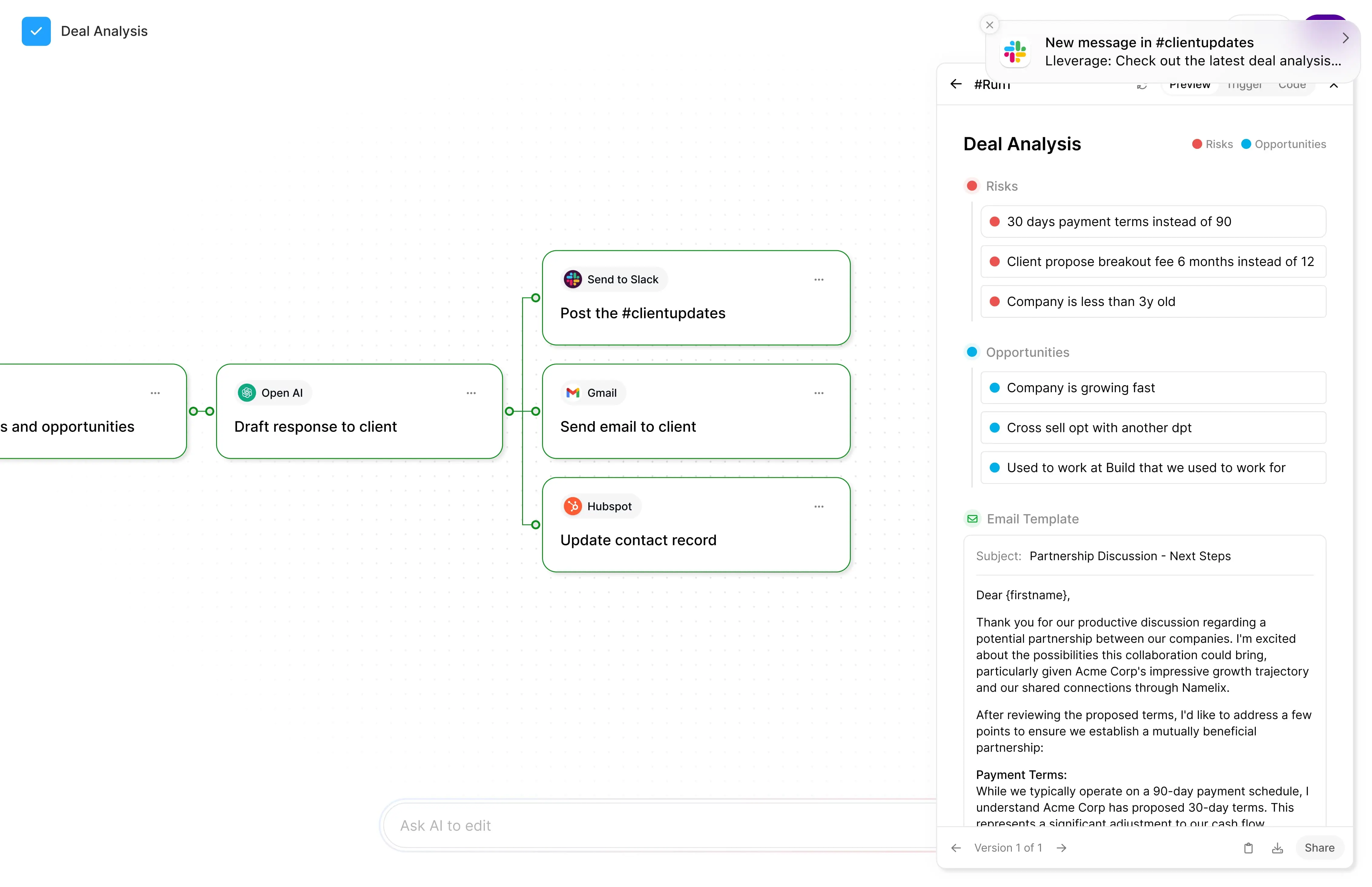n8n vs Lleverage vs Make vs Zapier: What is the Best Automation tool
Traditional automation tools are hitting their limits as AI-native solutions transform what's possible. This comprehensive comparison of n8n, Lleverage, Make, and Zapier shows which platform is best suited for your business needs in 2025 - from simple app connections to complex AI-powered workflows that adapt and make decisions autonomously.

Most businesses are still building automation exactly like they did 5 years ago. Despite the AI revolution happening all around us, they're stuck manually connecting apps together, wrestling with complex trigger conditions, and writing custom code to handle every edge case.
In this article, I'll break down the key differences between today's leading automation platforms - n8n, Make (formerly Integromat), Zapier, and Lleverage - and explain why the automation landscape is undergoing a fundamental shift in 2025. After speaking with hundreds of teams about their automation challenges, one thing has become crystal clear: traditional workflow builders are hitting their limits just as AI-native solutions are redefining what's possible.
Let's dive in.
The Automation Landscape in 2025
The automation space is undergoing a massive shift. For years, the standard approach to automation has been connecting apps through predefined triggers and actions - the digital equivalent of "if this happens, do that." This model worked well enough when processes were simple and predictable.
But as businesses grow more complex and data volumes explode, these traditional systems are showing their limitations:
- They require significant technical expertise to set up and maintain
- They break when faced with unstructured data or exceptions
- They struggle to adapt to changing business conditions
- They can't handle complex decision-making without extensive custom code
This is where the fundamental divide in today's automation market lies: traditional workflow automation vs. AI-native automation.
Traditional platforms like n8n, Make, and Zapier excel at predefined, rule-based workflows. They're like digital assembly lines - efficient but inflexible. Meanwhile, AI-native platforms like Lleverage represent a fundamentally different approach, using artificial intelligence to understand, adapt, and solve problems autonomously.
Let's explore each platform in detail to understand their strengths, limitations, and ideal use cases.
n8n: The Open-Source Contender
n8n positions itself as the flexible, open-source alternative to mainstream automation tools. With its self-hosted option and extensive customization capabilities, it appeals particularly to technical teams who value control and transparency.
Key Strengths
- Open-source foundation with self-hosted options for complete control
- Extensive API support with over 200 integrations
- Powerful workflow editor with branching, loops, and conditions
- Commitment to data privacy with options to keep sensitive information on your servers
Limitations
- Steeper learning curve compared to more user-friendly alternatives
- Requires technical expertise to get the most value
- Limited AI capabilities beyond basic integrations with AI services
- Self-hosted maintenance burden if not using their cloud option
Who It's For
n8n makes the most sense for technically-savvy teams who prioritize customization and control over ease of use. It's particularly popular among developers who want to extend functionality through custom code.

Lleverage: The AI-Native Disruptor
Unlike the other platforms that have simply added AI features to existing products, Lleverage was built from the ground up as a true AI-native solution. This fundamental architectural difference is crucial - it's not AI slapped onto an old framework, but a system where AI is the foundation, giving it unique advantages especially when operating at scale.
Key Strengths
- Truly AI-native architecture with built-in vector databases and RAG (Retrieval Augmented Generation) pipelines that ensure superior output quality at scale
- Unmatched ease of use - simply type the automation you want in plain English, and Lleverage builds it for you in seconds (with options to fine-tune afterward)
- Dramatically faster implementation - what takes days or weeks on traditional platforms can be accomplished in minutes or hours
- Autonomous AI agents that adapt and make decisions in real time based on changing conditions
- Self-improving workflows that learn from exceptions and user feedback to continuously enhance performance
- Advanced unstructured data handling for documents, images, and natural text without complex configuration
- Flexible deployment options including API endpoints, chat interfaces, forms, or embedded solutions - deploy exactly how your business needs
Limitations
- Newer platform with a growing (though rapidly expanding) integration library
- Different mental model requires rethinking automation approaches
- Most valuable for complex, judgment-based processes (traditional tools may suffice for very simple tasks)
Who It's For
Lleverage is designed for forward-thinking teams who deal with complex, data-intensive workflows that require intelligence and adaptability. It's particularly powerful for processing documents, handling customer interactions, making complex decisions, and managing processes with frequent exceptions or variations. The platform's AI-native foundation makes it uniquely suited for organizations looking to scale their automation efforts while maintaining consistent, high-quality results.

Make: The Visual Workflow Specialist
Make (formerly Integromat) has built a reputation for its visually appealing and intuitive workflow builder. The platform emphasizes the ability to create complex automation scenarios through an engaging visual interface.
Key Strengths
- Highly visual workflow builder with an intuitive interface
- Flexible data mapping capabilities for transforming information between apps
- Advanced scheduling options with precise timing controls
- Robust error handling and troubleshooting tools
Limitations
- Can become overwhelmingly complex for sophisticated workflows
- Limited AI capabilities beyond basic connections to AI services
- Requires significant manual setup for each workflow
- Scaling challenges when handling large data volumes
Who It's For
Make appeals to marketers, operations teams, and technically-inclined business users who need more power than basic automation tools but prefer a visual approach. It strikes a balance between power and usability that works well for medium-complexity scenarios.

Zapier: The Established Market Leader
As the most widely recognized name in the space, Zapier has built its reputation on simplicity and breadth of integrations. With support for over 5,000 apps, it remains the go-to solution for straightforward automation needs.
Key Strengths
- Massive integration library with thousands of supported apps
- Simple, user-friendly interface accessible to non-technical users
- Reliable execution with enterprise-grade uptime
- Extensive templates for common automation scenarios
Limitations
- Limited complexity handling for sophisticated workflows
- Basic AI capabilities primarily through third-party integrations
- Can become expensive as automation usage grows
- Minimal flexibility for handling exceptions or edge cases
Who It's For
Zapier is ideal for small businesses and teams who need to automate straightforward processes without diving into technical complexities. It's the perfect starting point for basic automation needs, especially when connecting popular SaaS applications.

Head-to-Head Feature Comparison
Let's break down how these platforms compare across key dimensions:

The comparison reveals a clear pattern: traditional automation tools excel at predefined, rule-based workflows, while Lleverage's true AI-native architecture introduces capabilities that were previously impossible in the automation space - particularly the ability to build complex automations with just a text description and deploy them through multiple channels.
Real-World Use Cases
Let's examine how these platforms perform across different real-world scenarios:
Document Processing & Data Extraction
Traditional Platforms (n8n, Make, Zapier):
Require predefined templates for each document type, struggle with variations, and need extensive setup for accuracy. Complex document processing often requires multiple external services for OCR and data extraction.
Lleverage:
Can understand and extract information from virtually any document type without predefined templates. In a case study with one of our clients, Lleverage's AI agents replaced a 15-person manual data extraction team, processing diverse document formats automatically while adapting to variations.
Customer Support Automation
Traditional Platforms:
Can route tickets based on simple rules and send automated responses for common questions, but struggle with nuanced requests or complex decision-making.
Lleverage:
Understands customer intent, responds intelligently to complex queries, and handles complete support workflows from initial contact to resolution. The AI agents can make judgment calls about when to escalate, how to prioritize, and what solutions to recommend based on context.
Sales & Configuration Processes
Traditional Platforms:
Can automate simple parts of the sales process but require extensive human intervention for complex configurations or custom quotes.
Lleverage:
In a case study with Ynvolve, a configuration agent was built that understands how to configure servers, checks current stock and pricing, and collaboratively creates configurations with customers. This reduced quote creation time by 90% and enabled 50% revenue growth without additional hiring.
Legal Document Review
Traditional Platforms:
Provide basic workflow automation but can't interpret or analyze legal language, requiring extensive manual review.
Lleverage:
For Liance Legal, Lleverage implemented an AI assistant in Microsoft Word that provides contract clause analysis and comparison. This accelerated contract drafting by 60% and allowed legal professionals to spend twice as much time on strategy and advisory work.
These examples highlight a fundamental truth: traditional automation excels at processes that follow clear, predictable patterns, while AI-native automation like Lleverage transforms processes that require understanding, judgment, and adaptation.
Which Platform Is Right For Your Business?
The ideal choice depends heavily on your specific needs:
Choose n8n if:
- You prioritize open-source flexibility and self-hosting options
- Your team has strong technical capabilities
- You need complete control over your automation infrastructure
- Data sovereignty is a top concern
Choose Lleverage if:
- You want to create automations in minutes by simply describing what you need
- You require solution engineers or managed services
- You deal with unstructured data (documents, emails, images)
- Your processes require intelligent decision-making
- You need your automations to maintain high quality when scaling
- You want flexible deployment options (API, chat, forms, etc.)
- You need solutions that can adapt to exceptions and variations
- You want advanced AI capabilities like vector databases and RAG without the technical complexity
- You're looking to transform entire business processes, not just connect apps
Choose Make if:
- You prefer a visual approach to building complex workflows
- You need powerful data transformation capabilities
- You have moderately complex automation needs
- Your team has some technical expertise but values intuitive interfaces
Choose Zapier if:
- You need to automate simple, straightforward processes
- You rely heavily on popular SaaS applications
- You prioritize ease of use over advanced capabilities
- You're just getting started with automation
The key question is not just what you're automating today, but what you'll need to automate tomorrow. As processes grow more complex and data becomes increasingly unstructured, the advantages of AI-native platforms become more pronounced.
The Future of Business Automation
The automation landscape is clearly at an inflection point. Traditional workflow builders represented a massive improvement over manual processes, but they're reaching their natural limits just as AI-native solutions are emerging to address their fundamental constraints.
Three trends are becoming increasingly clear:
- The shift from predefined workflows to autonomous agents - Instead of mapping out every possible path and exception, future automation will leverage AI to understand goals and adapt accordingly.
- The rise of natural language interfaces - Complex configuration will give way to simple instructions in plain English, making automation accessible to everyone in the organization.
- The evolution from connecting apps to transforming processes - The focus will shift from tool integration to end-to-end process transformation, with automation that can understand, learn, and improve over time.
As research from over 150 European tech leaders shows, companies that embrace AI agents and autonomous workflows gain significant advantages in operational efficiency, adaptability, and innovation capacity.
FAQ
How do AI-native automation platforms differ from traditional tools with AI integrations?
Traditional automation platforms were built around rule-based logic and then added AI features later as an afterthought. They typically use AI as just another service to call within an otherwise rigid workflow, which creates significant limitations in quality and scalability.
True AI-native platforms like Lleverage are architected from the ground up with AI at their core, with built-in vector databases, RAG pipelines, and native LLM integrations. This fundamental difference enables them to understand context, learn from patterns, and make autonomous decisions throughout the entire process. The result is consistently higher quality output, especially as you scale your automation efforts, since the underlying architecture was designed specifically for AI workloads rather than being retrofitted.
Can I migrate existing workflows from Zapier/Make/n8n to Lleverage?
Yes. Lleverage provides migration tools to help transition your existing workflows. The process typically involves describing your current workflows (or uploading documentation), which Lleverage then uses to build equivalent or improved solutions using its AI-native approach.
Do I need AI expertise to use Lleverage effectively?
No. That's the beauty of Lleverage's approach - you simply describe what you want to automate in plain English, and the platform builds it for you in minutes. Just type something like "I need a workflow that extracts invoice data and sends it to our accounting system" and Lleverage handles the technical implementation, including all the AI components like vector databases and RAG pipelines behind the scenes.
This makes sophisticated automation accessible to business users without requiring specialized AI knowledge, while still giving you the option to fine-tune the results if needed. This dramatically accelerates implementation compared to traditional platforms where you'd need to manually configure every step.
How do these platforms handle security and compliance?
All platforms offer various security features, but their approaches differ:
- n8n offers self-hosting for maximum control over sensitive data
- Make and Zapier provide enterprise security features and compliance certifications
- Lleverage combines enterprise-grade security with advanced data handling capabilities specifically designed for sensitive information, including options for data residency and compliance with frameworks like GDPR, SOC 2, and ISO 27001.
How much technical knowledge do I need for each platform?
- n8n requires significant technical knowledge, especially for complex workflows
- Make requires moderate technical skills to leverage its full capabilities
- Zapier is accessible to non-technical users for basic workflows
- Lleverage makes complex automation accessible to non-technical users through its natural language interface
Can these platforms handle document processing and unstructured data?
Traditional platforms struggle with unstructured data unless you connect them to specialized external services and create complex workflows. Lleverage excels at processing documents, extracting information from unstructured sources, and making sense of diverse data formats without requiring elaborate setup or external services.
The choice between these automation platforms ultimately comes down to your specific needs and ambitions. If you're looking for simple app connections with minimal setup, traditional tools may suffice. But if you're aiming to transform complex processes with intelligent automation that you can create in minutes and deploy through various channels (API, chat, forms), AI-native platforms like Lleverage represent the future of business automation. The built-in vector databases, RAG pipelines, and true AI-native architecture ensure that your automations will maintain high quality even as you scale them across your organization.
Ready to see what AI-native automation can do for your business? Book a demo with Lleverage and discover how you can automate complex workflows with just a description of what you want to achieve.

.jpg)